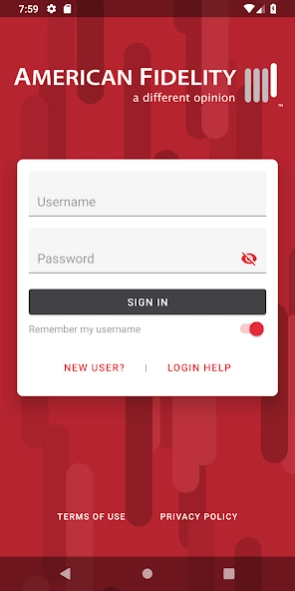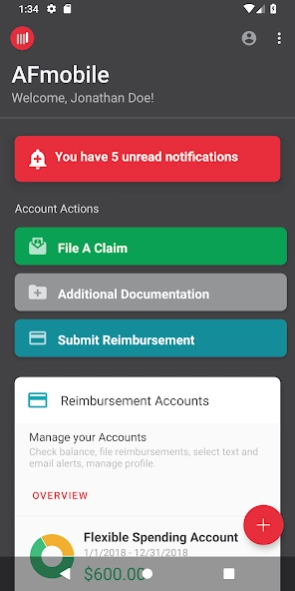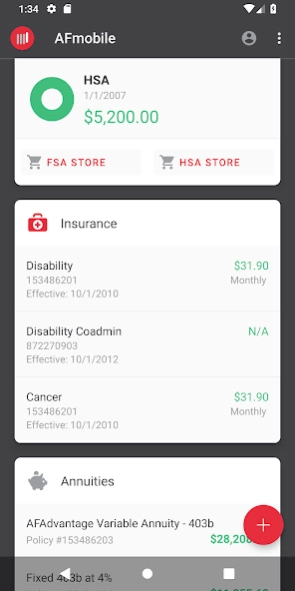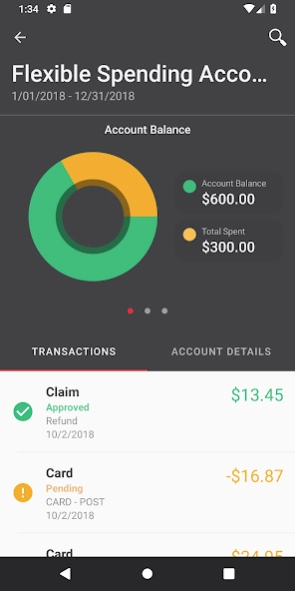Version History
Here you can find the changelog of AFmobile® since it was posted on our website on 2019-07-02.
The latest version is 4.4.6.2024022602 and it was updated on soft112.com on 19 April, 2024.
See below the changes in each version:
version 4.4.6.2024022602
posted on 2024-02-28
Thanks for using AFmobile! We update our app regularly to ensure you have the best experience. This update includes:
- General bug fixes
version 4.4.2.2023101203
posted on 2023-10-12
Thanks for using AFmobile! We update our app regularly to ensure you have the best experience. This update includes:
- Minor bug fixes and improvements.
- Security improvements.
version 4.4.0.2023080406
posted on 2023-08-07
Thanks for using AFmobile! We update our app regularly to ensure you have the best experience. This update includes:
- Ability to file a Leave Request for eligible “Leave” users.
- Ability for "Leave" user's to see and manage their Leave Requests from the main dashboard.
- General bug fixes
version 4.3.2.2023042702
posted on 2023-04-27
FEATURE: KEEP MY COVERAGE
ADD CONTACT LINKS
- New "Keep My Coverage" Section with contact options
- Contact Phone link to call support
- MS Bookings link to Schedule an Appointment
- Contact link to SSO into the "Request A Call" form
version 4.3.2.2023041701
posted on 2023-04-17
FEATURE: Universal Opt-In
HOTFIX:
Resolve issue for HSA-only Customers when opening Communication Preferences.
BUG FIXES:
- Do not show Direct Deposit Required Dialog to Annuities-only customers when toggling the top-level flag.
- Direct Deposit Alert Dialog should dismiss after customer submits DD info successfully.
GENERAL MAINTENANCE:
Enhancement to Password Recovery Flow
version 4.3.2.2023020203
posted on 2023-02-02
Enhance users ability to opt in and out of text and email notifications.
Ensure proper interaction between universal opt-in and individual communication preferences.
version 4.1.2.2022031102
posted on 2022-03-11
Thanks for using AFmobile! We update our app regularly to ensure you have the best experience. This update includes:
- Minor bug fixes and improvements
- Ability to view HSA Investment Details
version N/A
posted on 2022-01-31
Thanks for using AFmobile! We update our app regularly to ensure you have the best experience. This update includes:
- Accessibility enhancements
version N/A
posted on 2021-12-10
Thanks for using AFmobile! We update our app regularly to ensure you have the best experience. This update includes:
- Bug fixes
version N/A
posted on 2021-09-09
Thanks for using AFmobile! We update our app regularly to ensure you have the best experience.
This update includes:
. Minor bug fixes and improvements for uploading documents.
version N/A
posted on 2021-07-15
Thanks for using AFmobile! We update our app regularly to ensure you have the best experience. This update includes:
- Updated biometrics for authentication
version N/A
posted on 2021-06-16
Thanks for using AFmobile! We update our app regularly to ensure you have the best experience. This update includes:
- Security Updates
version N/A
posted on 2021-06-09
Thanks for using AFmobile! We update our app regularly to ensure you have the best experience.
This update includes:
. Incomplete Claims Tracker for Disability Claims
version N/A
posted on 2021-05-03
Thanks for using AFmobile! We update our app regularly to ensure you have the best experience.
This update includes:
. Updated our claim filing experience for Infectious Disease Rider customers.
. Minor bug fixes.
version N/A
posted on 2021-03-05
Thanks for using AFmobile! We update our app regularly to ensure you have the best experience.
This update includes:
. Minor bug fixes and improvements.
version N/A
posted on 2021-02-02
Thanks for using AFmobile! We update our app regularly to ensure you have the best experience.
This update includes:
. Two-factor authentication to increase the security of your account. Simply log in as usual and follow the prompts to access your account.
. Minor bug fixes and enhancements
version N/A
posted on 2020-10-01
Thanks for using AFmobile! We update our app regularly to ensure you have the best experience.
This update includes:
. Ability to file pregnancy AFQuickclaims(R)
version N/A
posted on 2020-07-28
Thanks for using AFmobile! We update our app regularly to ensure you have the best experience.
This update includes:
. Simplified address, phone, and email settings for reimbursement participants.
. Minor bug fixes and improvements.
version N/A
posted on 2020-06-02
Thanks for using AFmobile! We update our app regularly to ensure you have the best experience.
Here is what you will find in our latest update:
. Minor bug fixes and improvements
version N/A
posted on 2020-06-01
Thanks for using AFmobile! We update our app regularly to ensure you have the best experience.
Here is what you will find in our latest update:
. Enhanced security update
. Bug fixes and improvements
version N/A
posted on 2020-01-09
Thank you for using AFmobile! This update includes:
. Minor bug fixes
version N/A
posted on 2019-12-18
Thank you for using AFmobile! This update includes:
. Updated login screen
. Registration enhancements
. Minor bug fixes
version N/A
posted on 2019-11-05
We’re hard at work on new features and updates to improve AFMobile. Each new version of the app will improve speed, performance or add new features.
. Minor bug fixes and enhancements.
version N/A
posted on 2019-10-24
Thank you for using the AFmobile app! We regularly update our app to provide you with the best possible experience.
Here's what you will find in our latest update:
- Improved Forgot Username and Forgot Password experience!
version N/A
posted on 2019-10-16
We’re hard at work on new features and updates to improve AFMobile. Each new version of the app will improve speed, performance or add new features.
version Varies with device
posted on 2019-06-05
We’re hard at work on new features and updates to improve AFMobile. Each new version of the app will improve speed, performance or add new features.
This update includes:
. Bug Fixes